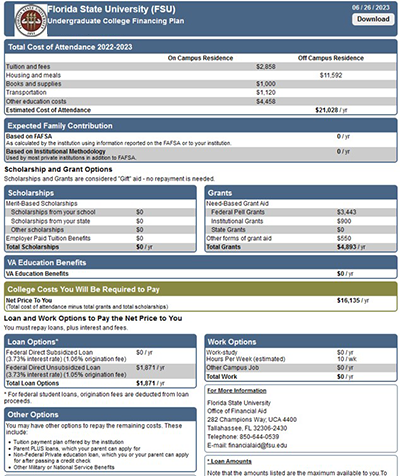If you are enrolled at FSU, the College Financing Plan Sheet (also known as the Shopping Sheet) provides an individualized look at the costs for the school year. The sheet includes the total cost of attendance, expected family contributions, loan options, and any scholarship, grants, or VA education benefits the student may have.
To access the College Financing Plan sheet, follow the steps below:
1. Go to my.fsu.edu and login with your FSU credentials.
2. Click on the Student Central icon at the top-left of the screen.
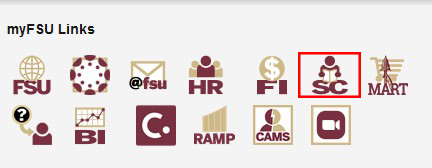
3. Click the My Financial Aid tile.
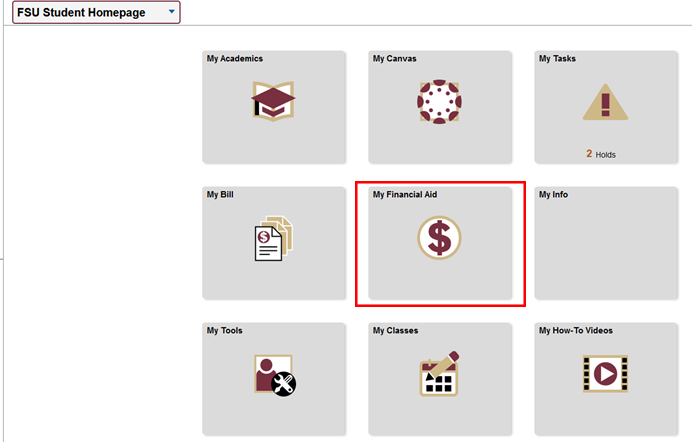
4.Select the College Financing Plan - SS tab on the left side of the screen.
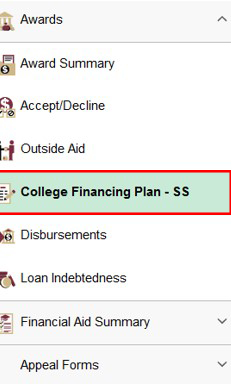
5. Click the College Financing Plan button on the main screen.
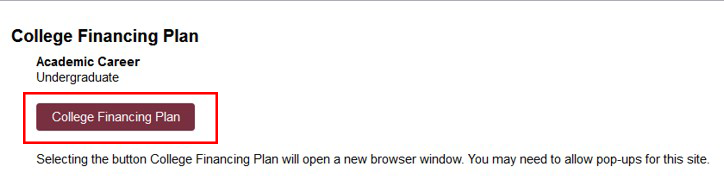
6. The College Financing Plan Sheet will appear. (An example is provided below.)